Teams Creator
Create teams, champioship, seasons and tournaments with Teams Creator. Form dream and balanced teams, organize tournaments, and save live statistics of the game.
Get the app
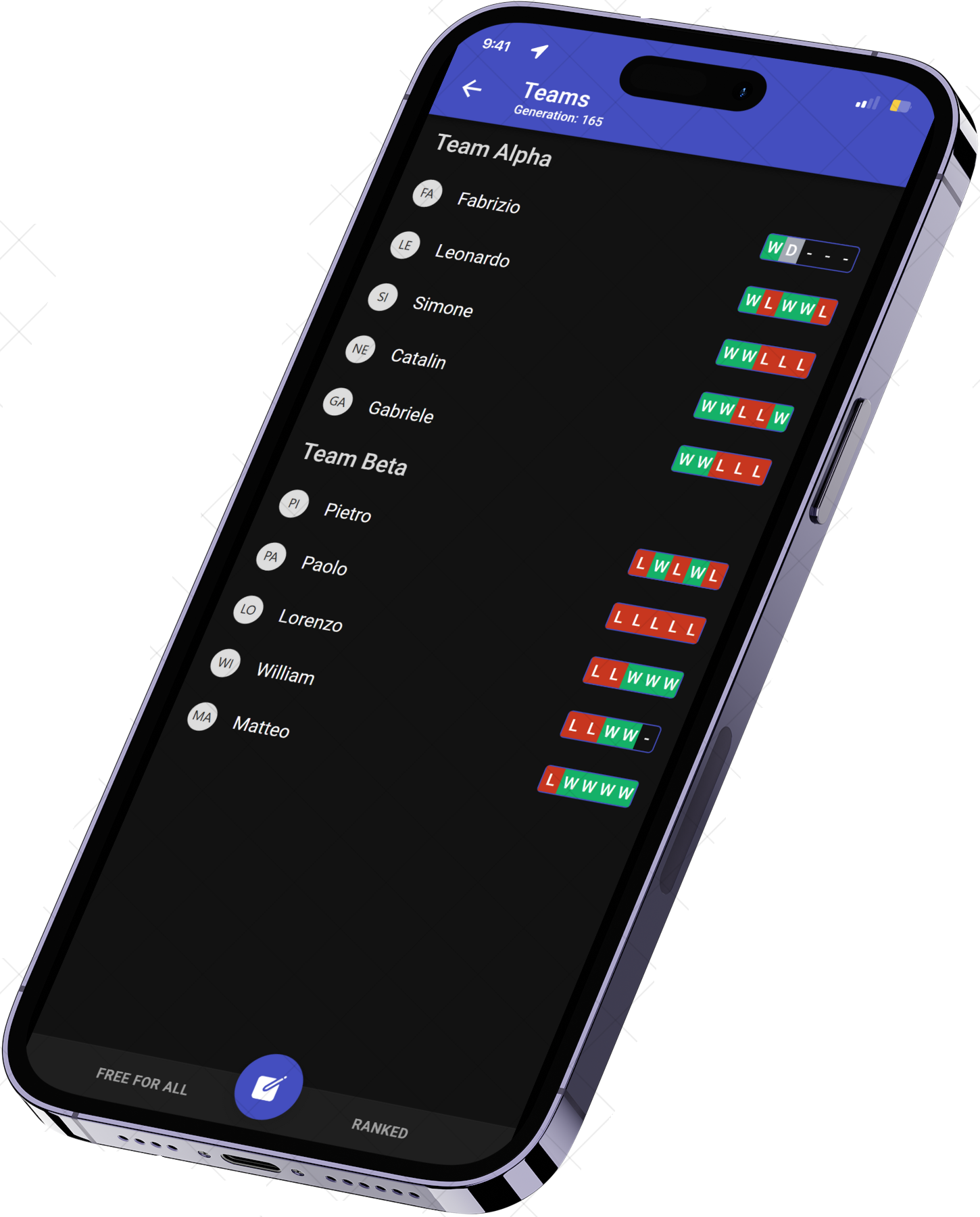
Enpower your team
Organize matches with your friends, play you games and monitor them by adding interesting statistics live - create teams, championship or tournament. Make the management of your friend easier then ever!